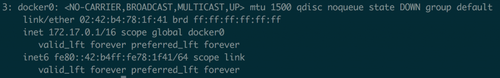How does it work? Kubernetes: Episode 2 - Kubernetes networking
Hey everybody,
TL;DR
I hacked something together in order to create a Kubernetes cluster on CoreOS (or Container Linux) using Vagrant and Ansible.
If you keep reading, I'm going to talk to you about Kubernetes, etcd, CoreOS, flannel, Calico, Infrastructure as Code and Ansible testing strategies. It's gonna be super fun.
The whole subject was way too long for a single article. Therefore, I’ve divided it into 5 parts. This is episode 2, regarding Kubernetes networking.
If you want to try it:
git clone https://github.com/sebiwi/kubernetes-coreos
cd kubernetes-coreos
make up
This will spin up 4 VMs: an etcd node, a Kubernetes Master node, and two Kubernetes Worker nodes. You can modify the size of the cluster by hacking on the Vagrantfile and the Ansible inventory.
You will need Ansible 2.2, Vagrant, Virtualbox and kubectl. You will also need molecule and docker-py, if you want to run the tests.
I don’t even understand what the problem is dude
Well, as I said in the previous article, communication between pods that are hosted on different machines can be a little bit tricky. By default, Docker creates a virtual bridge called “docker0” on the host machine, and it assigns a private network range to it.
Super bridge (172.17.0.1/16 in this case)
For each container that is created, a virtual ethernet device is attached to this bridge, which is then mapped to eth0 inside the container, with an ip within the aforementioned network range. Note that this will happen for each host that is running Docker, without any coordination between the hosts. Therefore, the network ranges might collide.
Because of this, containers will only be able to communicate with containers that are connected to the same virtual bridge. In order to communicate with other containers on other hosts, they must rely on port-mapping. This means that you need to assign a port on the host machine to each container, and then somehow forward all traffic on that port to that container. What if your application needs to advertise its own IP address to a container that is hosted on another node? It doesn’t actually knows its real IP, since his local IP is getting translated into another IP and a port on the host machine. You can automate the port-mapping part somehow, but things start to get kinda complex when following this model.
That’s why Kubernetes chose simplicity and skipped the dynamic port-allocation deal. It just assumes that all containers can communicate with each other without Network Address Translation (NAT), that all containers can communicate with each node (and vice-versa), and that the IP that a container sees for itself is the same that the other containers see for it. Aside from being simpler, it also enables applications to be ported rather easily from virtual machines to containers, since they do not have to change the way they work network-wise.
There are many different networking options that offer these capabilities for Kubernetes: Contiv, Flannel, Nuage Networks, OpenVSwitch, OVN, Project Calico, Romana and Weave Net. For this project, we will use the combination of two of these options: Calico and Flannel, or Canal.
Show me the Canal!
Alright. Let’s talk about Flannel and Calico then.

Calico's and flannel (these are the real logos, I'm not just putting random images here)
Flannel allows inter-pod communication between different hosts by providing an overlay software-defined network (SDN). This solves the main issue we had the Docker networking model. As I said before, when using Docker, each container has an IP address that allows it to communicate with other containers on the same host. When pods are placed in different hosts, they rely on their host IP address. Therefore, communication between them is possible by port-mapping. This is fine at a container-level, but applications running inside these containers can have a hard time if they need to advertise their external IP and port to everyone else.
Flannel helps by giving each host a different IP subnet range. The Docker daemon will then assign IPs from this range to containers. Then containers can talk to each user using these unique IP addresses by means of packet encapsulation. Imagine that you have two containers, Container A and Container B. Container A is placed on Host Machine A, and Container B is placed on Host Machine B. When Container A wants to talk to Container B, it will use container B's IP address as the destination address of his packet. This packet will then be encapsulated with an outer UDP packet between Host Machine A and Host Machine B, which will be sent by Host Machine A, and that will have Host Machine B's IP address as the destination address. Once the packet arrives to Host Machine B, the encapsulation is removed and the packet is routed to the container using the inner IP address. The flannel configuration regarding the container/Host Machine mapping is stored in etcd. The routing is done by a flannel daemon called flanneld. 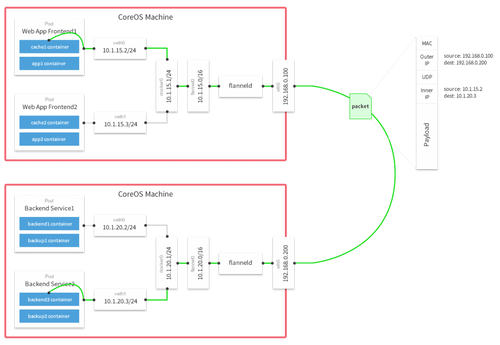
Like this, see? [1]
Calico secures this overlay network, restricting traffic between the pods based on a fine-grained network policy. As I said before, the default Kubernetes behaviour is to allow traffic from all sources inside or outside the cluster to all pods within the cluster. Little reminder from the Kubernetes networking model:
- all containers can communicate with all other containers without NAT
- all nodes can communicate with all containers (and vice-versa) without NAT
- the IP that a container sees itself as is the same IP that others see it as
For security and multi-tenancy reasons, it is coherent to restrict communication between sets of pods on the Kubernetes cluster. Calico supports the v1alpha1 network policy API for Kubernetes. Basically what it does is that it enables network isolation to limit connectivity from an optional set of sources to an optional set of destination TPC/UDP ports. This does not limit the access to the pods by the host itself, as it is necessary for Kubernetes health checks.
With that in mind, inter-pod communication can be restricted at a namespace level, or using particular network policies, using selectors to select the concerned nodes.
I chose Flannel for the SDN part because it is the standard SDN tool for CoreOS (Container Linux), it is shipped with the distribution, it is rather easy to configure, and the documentation is great. I chose Calico because I wanted to use test policy-based security management on Kubernetes, and because of its tight integration with Flannel. They both rely on etcd, which is rather cool since I’m running an etcd cluster anyways (Calico can be used without an etcd cluster, using the Kubernetes API as a datastore, but this is still experimental).
By the way, Calico can be used as a standalone component, that will handle both the SDN and the network policy-based security management. Then again, Flannel has a few additional networking options, such as udp, vxlan, and even AWS VPC route programming (in case you ever need it).
Ok, now I get it. So, how did you do it?
I think I have to talk to you about the way I see Infrastructure as Code, and explain the tools of the trade first. That’s all for today though. The fun part starts in the next article. Stay tuned!